As of late, Ubiquiti has diversified its line of products with both prosumer and business-grade networking gear. Since the Wi-Fi 6 standard has gained much traction, it’s a great time to upgrade! The UniFi Dream Router is our top choice for the home.
Upgrading Your Router Boosts Performance
Buying your router will save you money with the benefits of robust performance. Typically, Wi-Fi routers from your ISP are limited in Security features or performance and speed. They will charge you a monthly rental for their router, and within two years, you will pay more than it’s worth.
So, the UniFi Dream Router (UDR) is Ubiquiti’s upgrade to its popular all-in-one form factor. They improved it with a sleek design, adding Wi-Fi 6 and the built-in 4-port Ethernet Switch. The bottom two ports are PoE (Power-over-Ethernet) which delivers power to Wi-Fi access points or other networking devices. Now the UDR sits between professional gear and consumer routers. And it’s an excellent upgrade when compared to ISP routers.
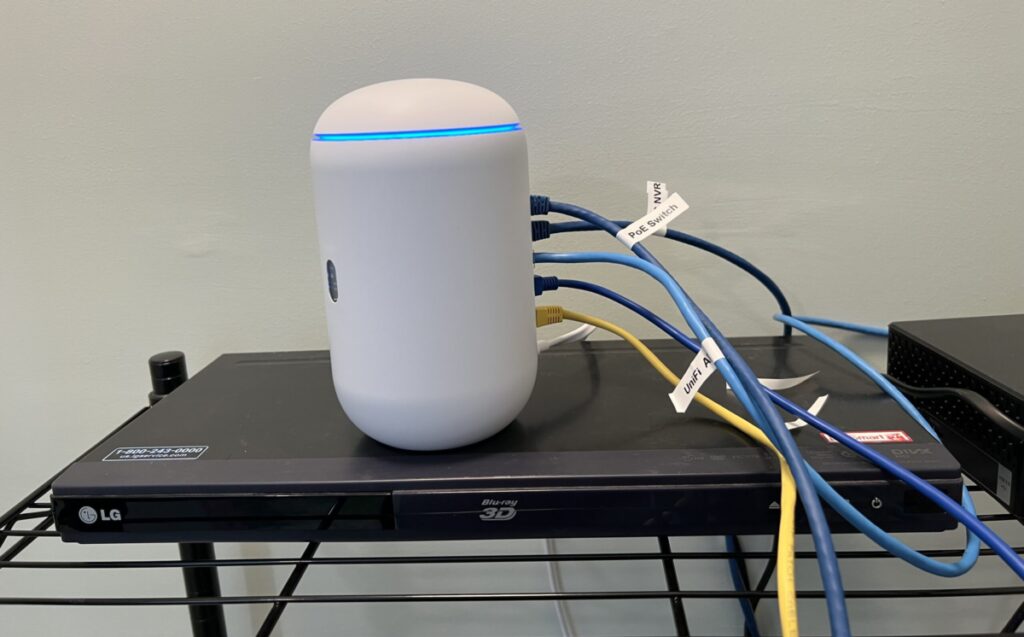
Still, the UniFi Dream Router lists $199 in their store, and the value for the price is practically unbeatable. Also, the UDR has a tiny screen that shows real-time network statistics. Setting up the UDR is an excellent experience with the mobile app.
Ideally, you want to plug an Ethernet cable into your ISP’s router and put it in bridge mode. This way, it shuts off the router function and provides only the Internet to the UDR. In other words, the ISP’s router acts like a modem only.
Using the UniFi Dream Router
After downloading the UniFi app and turning on the UniFi Dream Router, you get a popup that mimics the pairing popup of the AirPods. Later, you can configure your network from its app or use a web browser on your PC.
Most important, consider turning on 2FA (Two-factor Authentication) to access your account. It will provide some peace of mind. Next, you can practice Security by using an Authenticator app like 2FAS. Then, you can pair it with a Password Manager such as Bitwarden.
You can view my other post to learn more about 2FA here. Also, check out my review on Bitwarden. We highly recommend it!
Network Controls
UniFi’s controller software lists all the UniFi devices currently running on your network. As expected, you can control many details of your network. The UDR becomes the DHCP Server in your home. You can rename your devices and assign fixed IPv4 addresses to find them more easily. Also, you can see if those devices are getting a good Wi-Fi signal.
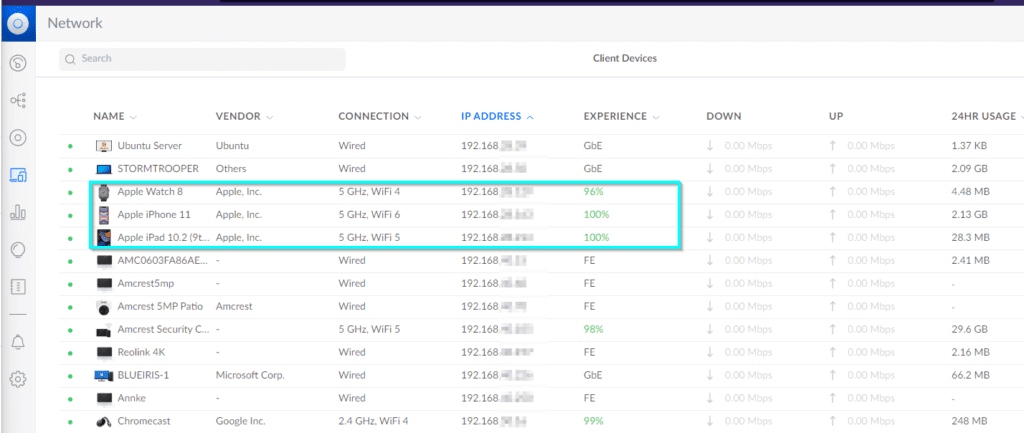
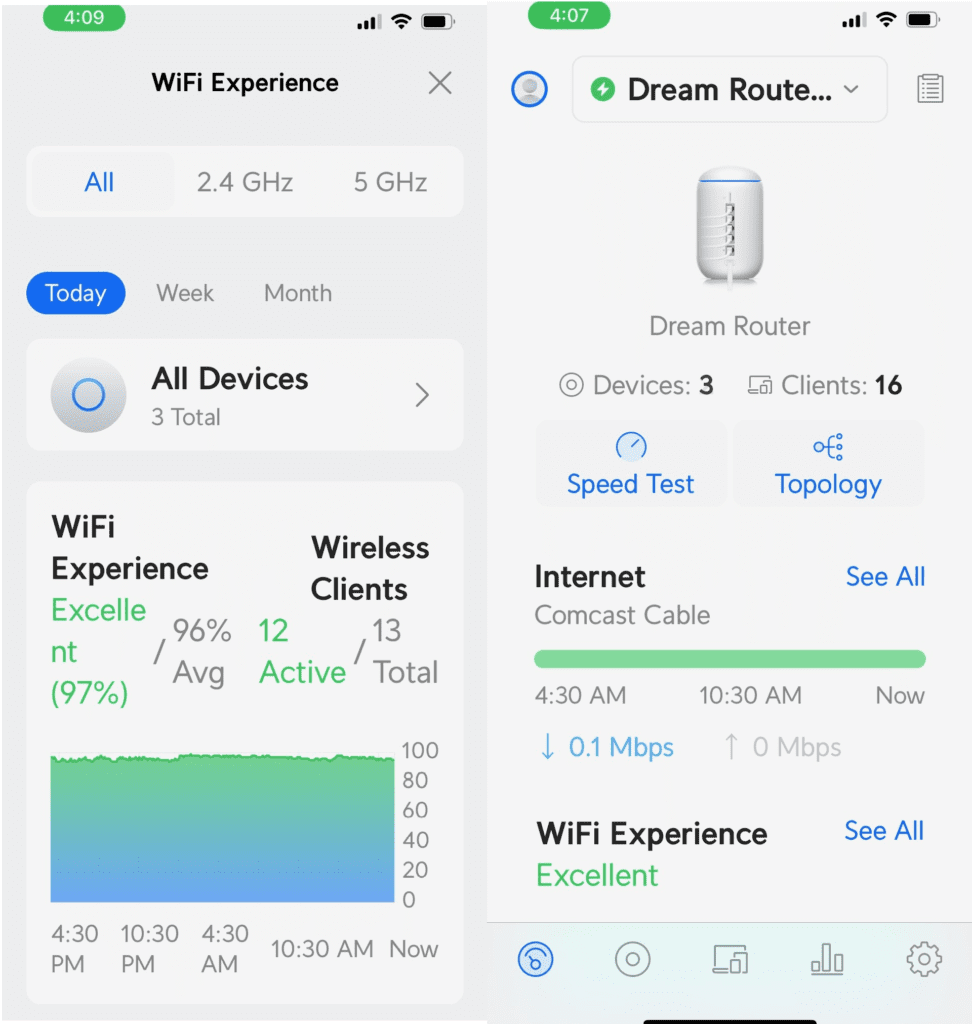
In addition, there are many options to tweak for Security, such as creating a guest network or a separate Wi-Fi network for IoT devices. The guest Wi-Fi network allows your friends to access the Internet, but they can’t access your computers on the LAN. Likewise, your IoT devices, such as Smart lights, robot vacuum, speakers, etc., can’t access them.
The UniFi Dream Router is one of the most feature-rich routers any home user can find. Indeed, you will get more value compared to any other home Wi-Fi router of the same price point. Also, the UDR comes with a sleek, glowing blue ring close to the top. And its aesthetic design allows it to blend with any theme your home uses.
In summary, the UniFi Dream Router’s build quality is premium, and its performance is stellar. It stands out among other consumer routers.


I love my Dream Router. It has so many options. I bought one after reading this blog.