In the wake of last year’s LastPass data breaches, most people are looking for a better alternative. Is Bitwarden compatible across platforms? Why is it a leading password manager?
Is it user-friendly? This blog post covers why it’s the best free password manager in 2023.
Why Choose Bitwarden?
There are no device amount limitations. Its free tier allows you to synchronize and use it across all your devices. Also, Bitwarden works with Windows, macOS, Linux, Android, iPhone, and iPad.
It works with many popular browsers such as Chrome, Firefox, Safari, Brave, etc. It includes a password generator, credential sharing, and a self-hosting option.
Many other free competitors limit you to only one device or restrict you to a certain amount of entries.
Generally, you can store unlimited logins and notes in its encrypted vault. Its random password generator defaults to 14-characters long passwords. But we recommend that you use 20 characters instead.
It supports up to 128 characters. Users can also enable two-factor authentication for logins at no cost. Yet, Bitwarden’s database breach feature is free. It checks many sites to see if your logins were part of a breach.
Bitwarden uses AES-256 end-to-end encryption with zero-knowledge technology. So, your data is encrypted locally and is decrypted with your master password. But they cannot access or recover your password for you.
Free 2FA Authentication
You can boost the safety of your online accounts with two-factor authentication (2FA). But what is 2FA? It adds another layer for logins to your accounts. For example, you get a 6-digit code texted to your mobile phone after login in. When you provide the code, then you are allowed to log in.
Bitwarden supports many 2FA authenticator apps like Authy, Google Authenticator, 2FAS, and more. Bitwarden calls it a Two-step login.


But, know that the company can’t help you regain access to your account if you lose your 2FA device. They will warn you to copy your account recovery code and store it in a safe place. So, this recovery code is used to disable 2FA from outside your vault.
Setting up 2FA with an app is simple. For instance, open your authenticator app of choice, and scan the QR code. Next, enter the app’s 6-digit code in your web vault and select the Enable button.
A green Enabled message will appear and confirm that the two-step login is ready for use.
Easy Account Set Up
To set up your account, enter your e-mail, name, and a strong master password. It rates your master password as weak, good, or strong as you type it.
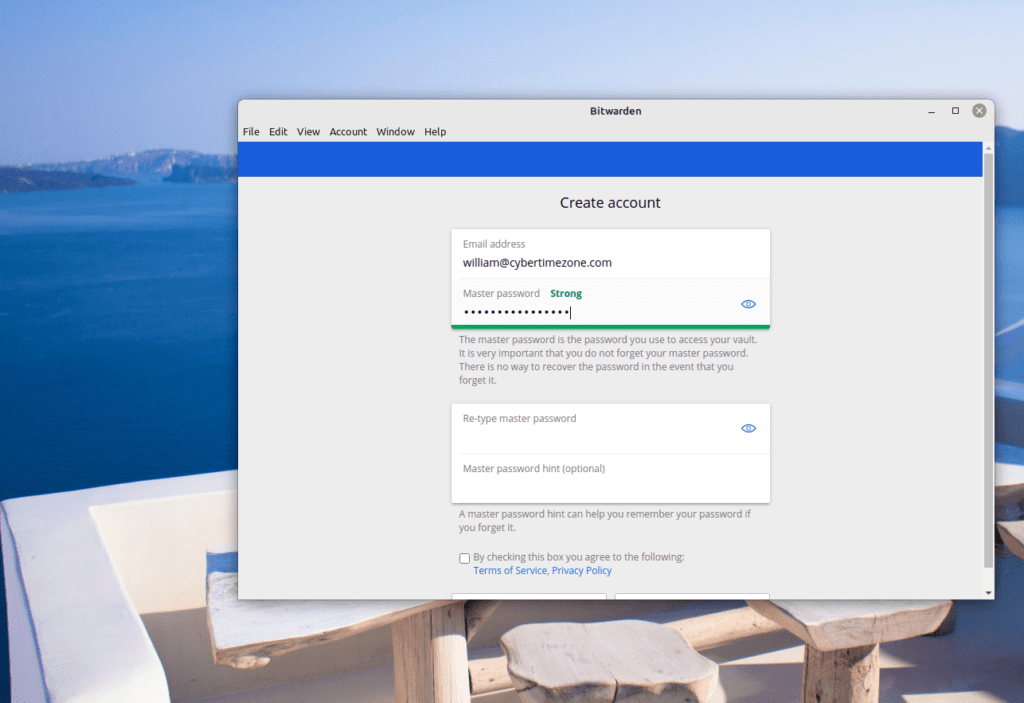
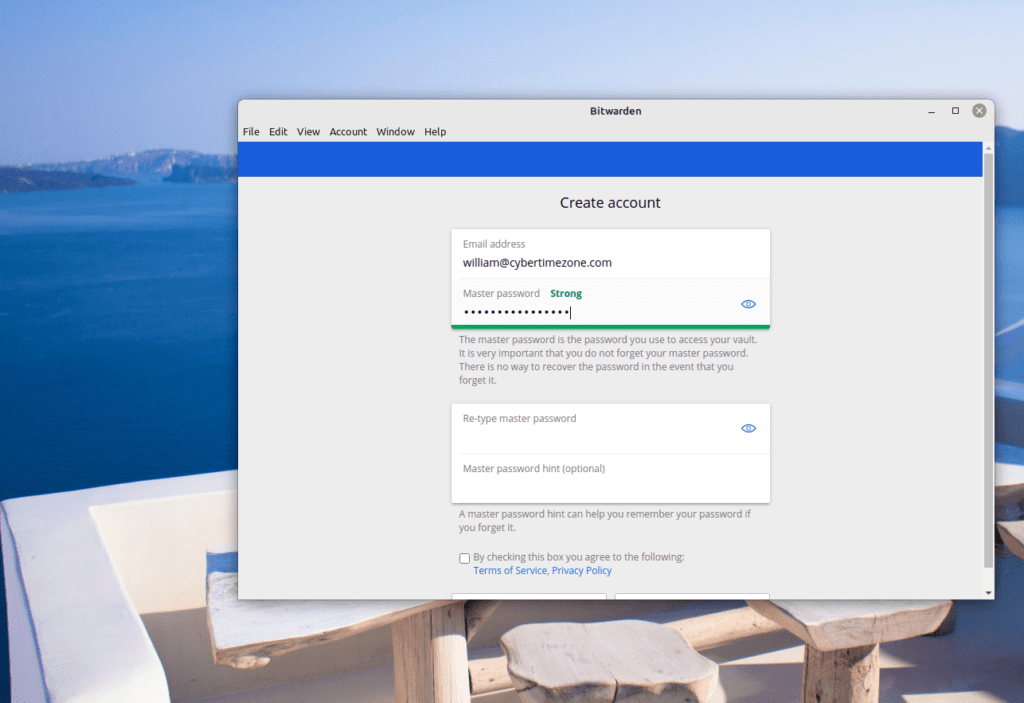
Usually, other password managers walk you through a setup, but Bitwarden does not. It defaults to the vault, and adding a password is easy to figure out.


Like most competitors, Bitwarden has an import tool for importing passwords. You’ll find this tool in your web vault under “Tools.”
It features a dropdown menu with over 50 different services. You can also import passwords stored in your browsers.
Likewise, you can use a text box to copy and paste data. So, the import tool does a decent job of bulk-adding passwords to your vault.
The main page is your password vault. In the center, you’ll see a list of your credentials. You’ll see a menu on the left with a search box and filters such as credential type and folder.
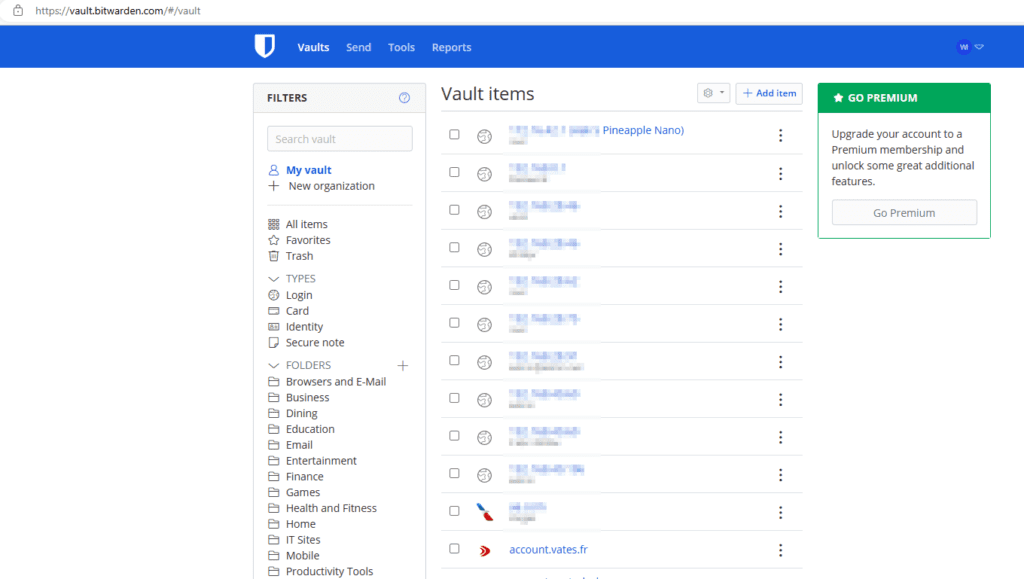
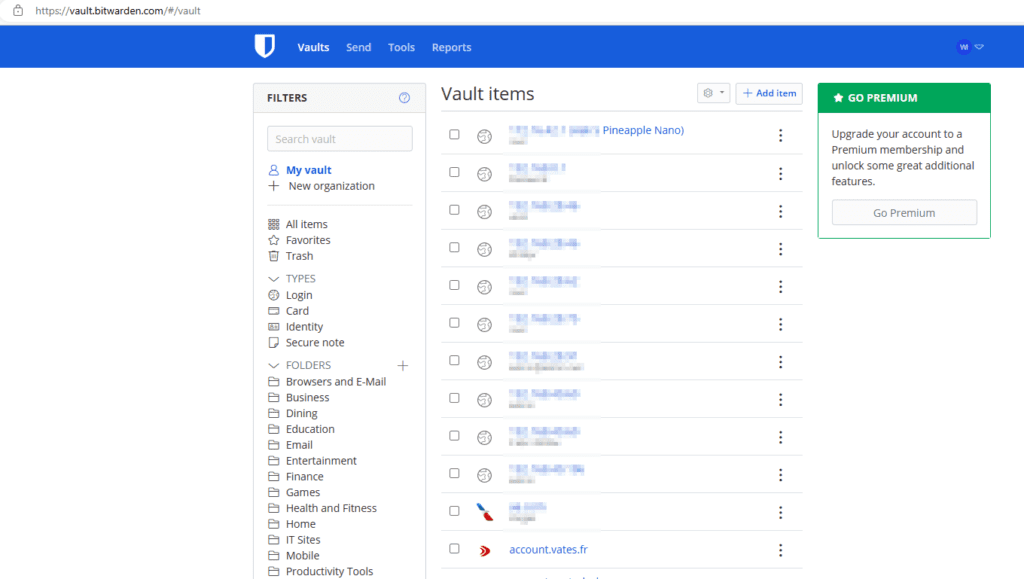
At the top of your web vault, you’ll see several tabs. Send, for sending individual credentials to other users. Tools, where you’ll find the password generator and import or export options.
Reports, where free users can check data breaches. Premium users can scan credentials for exposed, reused, or weak passwords. Also, Premium users can check for unsecured websites, and inactive 2FA.
Bitwarden Is An Excellent Choice!
There’s much to like about Bitwarden. It’s an open-source password manager that gives you everything you need for free. It features robust security options.
And it works with almost every device and most popular browsers too. It does not limit the number of passwords you can store as other free password managers do. Nor does it prevent you from syncing your vault across many devices.
Bitwarden’s $10 yearly Premium tier is excellent if you need more functionality. It offers more multi-factor authentication options.
Also, it provides a personal security audit for a fraction of the cost compared to its competitors. But the free tier is a strong contender when compared to its competitors. It’s our top choice for a free password manager.


William,
This is great information. I really like how you explain everything and make it easy to understand.
Thanks,
Don
Hello Don, I’m glad this blog helped you understand. Thanks for your thought!