How do you choose between an SSD and HDD? Today, it’s more common for laptops and pre-built PCs to include SSDs.
This post covers some benefits of either storage option and shows you how to choose between them.
Storage Choices
Some main storage options are HDD, SSD, and NVMe. The traditional HDD (hard disk drive) is 3.5 inches and is still used.
It stores more data for the price compared to an SSD.
For example, a Seagate 4TB hard drive is $67.99. And a Samsung 879 EVO 4TB SSD is $378.46. Also, a Seagate BarraCuda 8TB HDD is $119.99.
The SSD (Solid State Drive) has several form factors of different sizes. These are available in 2.5″, M.2, and mSATA for consumers.
- 2.5″ – is the most common type of SSD for most laptops or PCs. It connects to the same SATA port as standard HDDs.
- M.2 – This form factor has become the standard type of storage for ultraportable laptops. It connects to the mini PCIe slot on a motherboard. It’s tiny, and its size is often compared to a stick of gum. These are common in NVMe (Non-volatile Memory Express) next-generation SSDs.
- mSATA –the mini-SATA came out before the M.2, and its speed is similar to the standard SSD. Its size is small, like a business card. It connects to a mini PCIe slot.
SSD Benefits

SSDs are much faster and more durable when compared to HDDs because there are no moving parts. The hard drive has spinning disk platters with moving read-write heads, making it slower.
For example, an SSD Reads at 200 MB/s and Writes at 550 MB/s. But, the HDD Reads at 80 MB/s and Writes at 160 MB/s.
Also, note that an NVMe M.2 Reads at 5,000 to 7,300 MB/s and Writes at 5,000 to 6,350 MB/s.
Generally, SSDs use less energy due to no moving parts and are more efficient. They store data inside flash memory cells, which outperforms the HDD speeds.
HDD Advantages
The HDD provides a large storage capacity for a lower price. For instance, this Western Digital 1TB Blue PC Internal HDD is $36.90. In contrast, the Western Digital 1TB SSD is $79.99 as of this writing.
The price differences increase with higher capacity drives. Those differences are steep, with a more expensive NVMe M.2 running on the latest 4th Gen PCIe bus.
For example, the WD 4TB SN850X Gaming SSD is $462.03, but the Western Digital 4TB Black Performance HDD costs $189.99.
Which should you buy, SSD or HDD?
An SSD is the best choice for a laptop because it’s more reliable. It has no moving parts and can withstand portability.
Buy a desktop with an SSD for your OS and programs due to the boost in performance and speed. Or buy a Custom PC to your specifications.
You can see the benefits for a Custom PC in this post.
Content creators or video collectors need more space. Sometimes, a desktop comes with both an SSD for the boot drive and an HDD for extra storage.
This benefits heavy downloaders and multimedia users.
In short, we discussed the significant differences between the technologies. SSDs are the best option for most cases, but your needs will dictate which storage options work best.